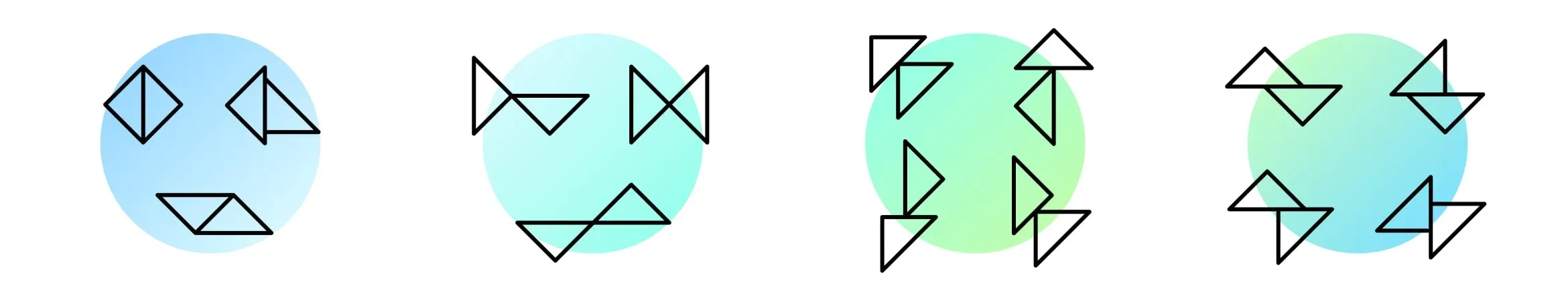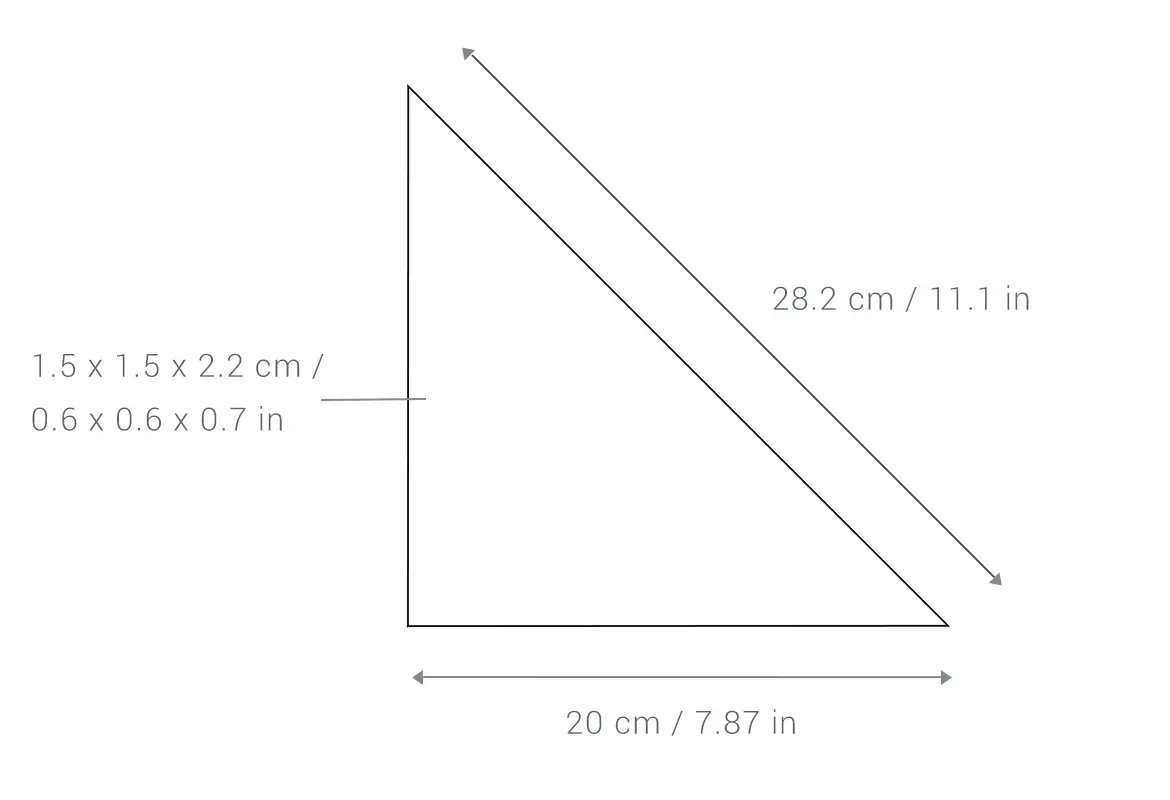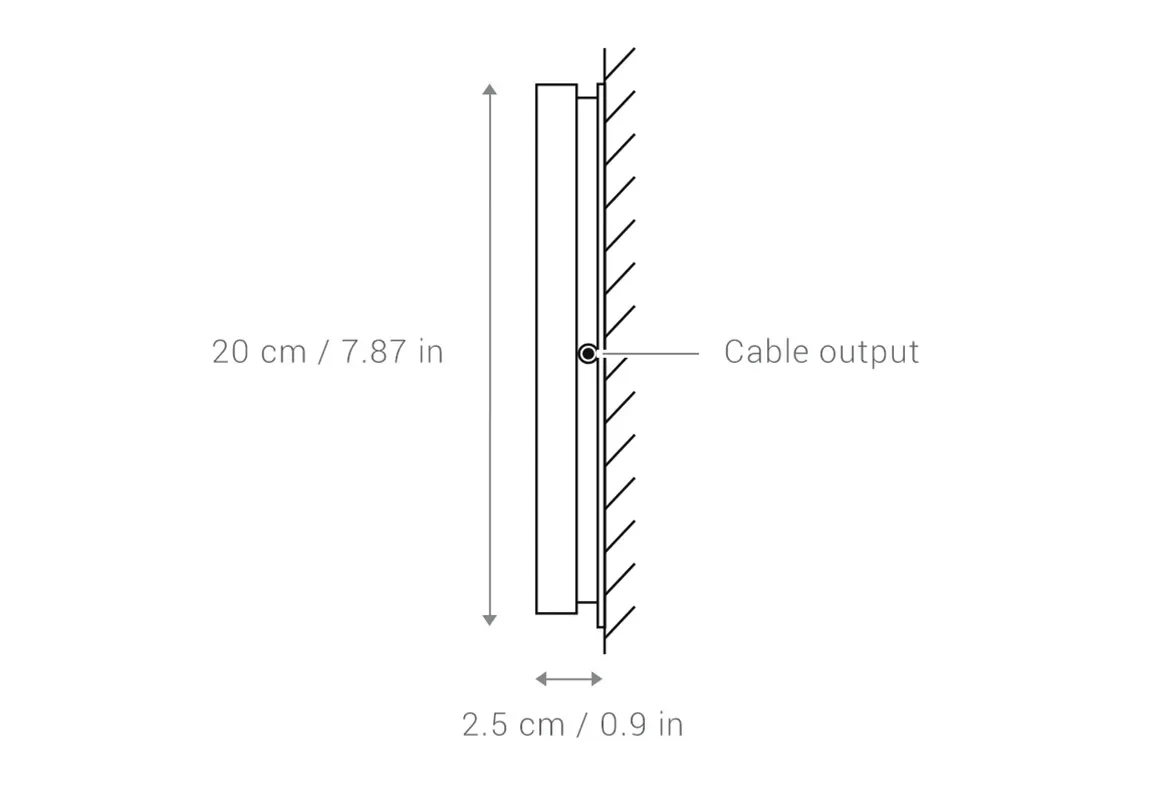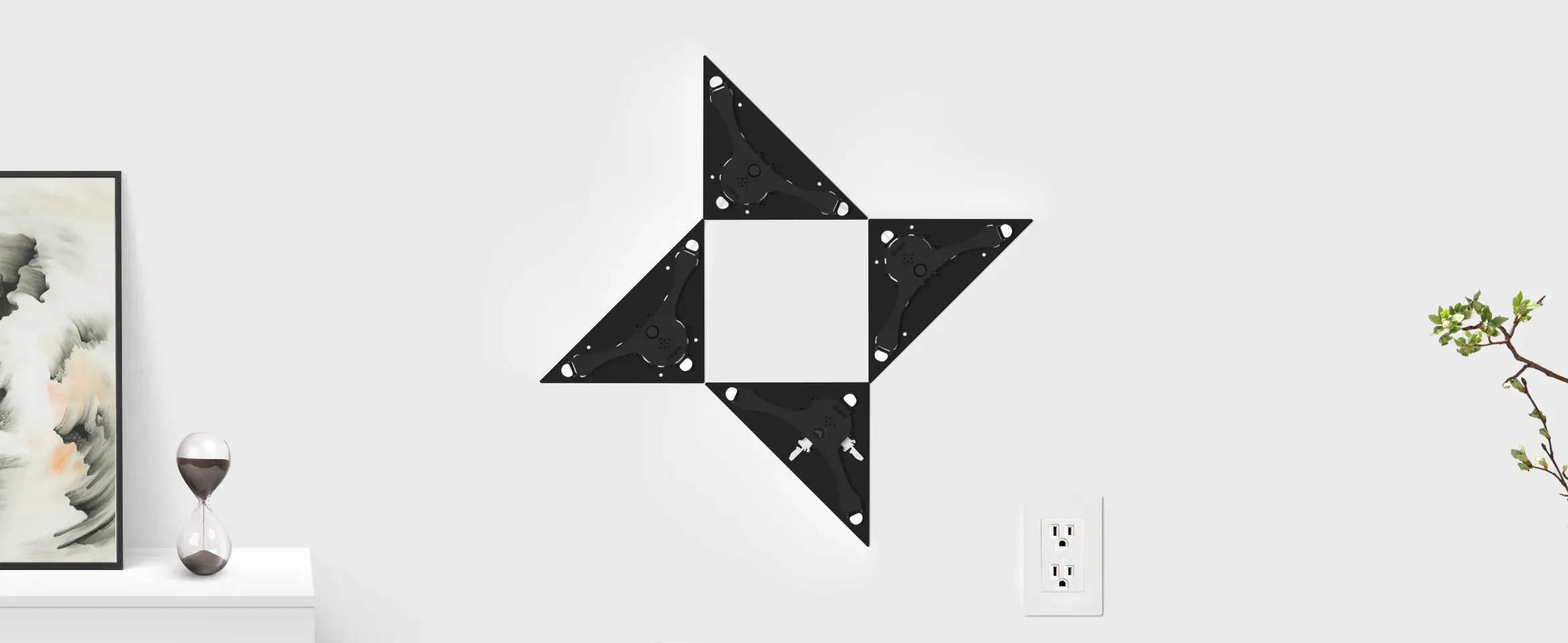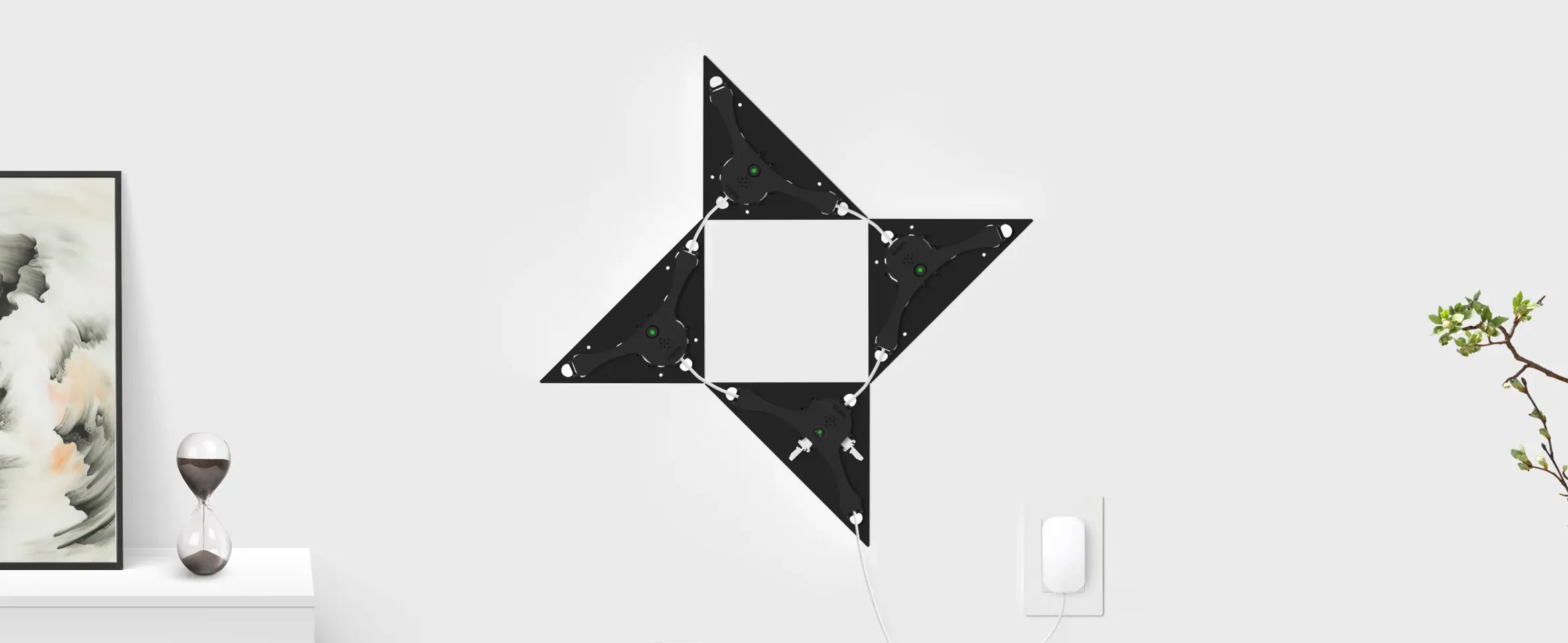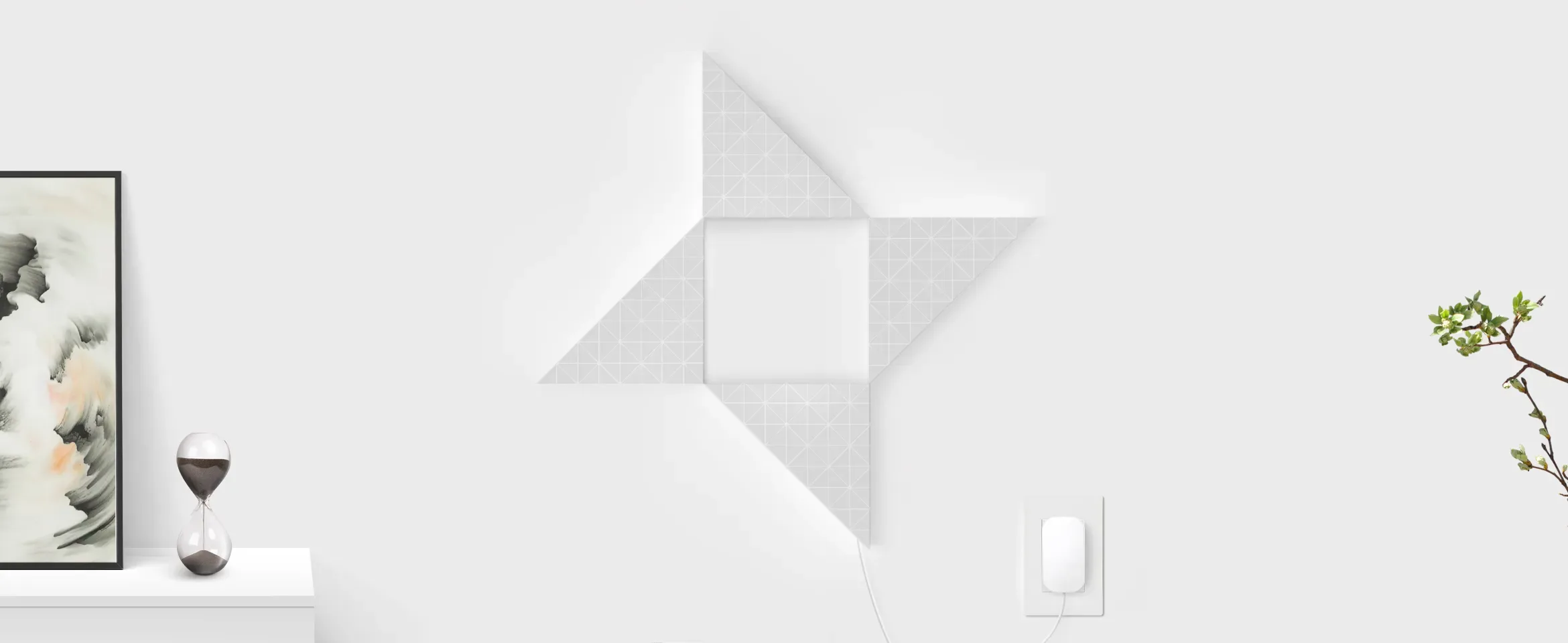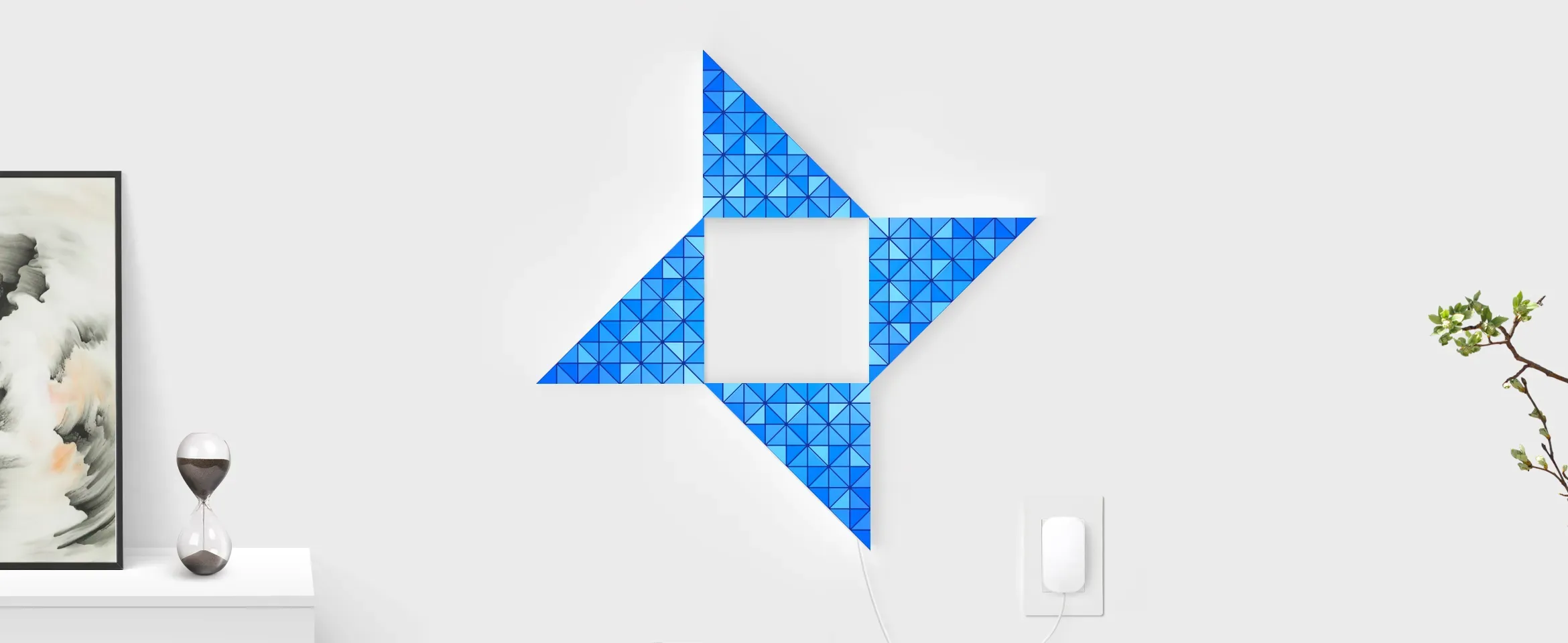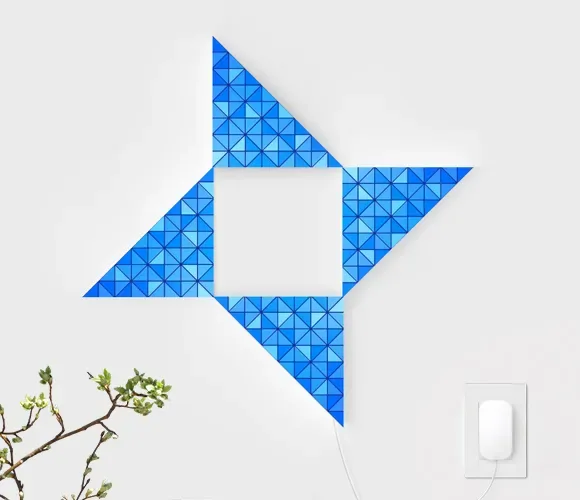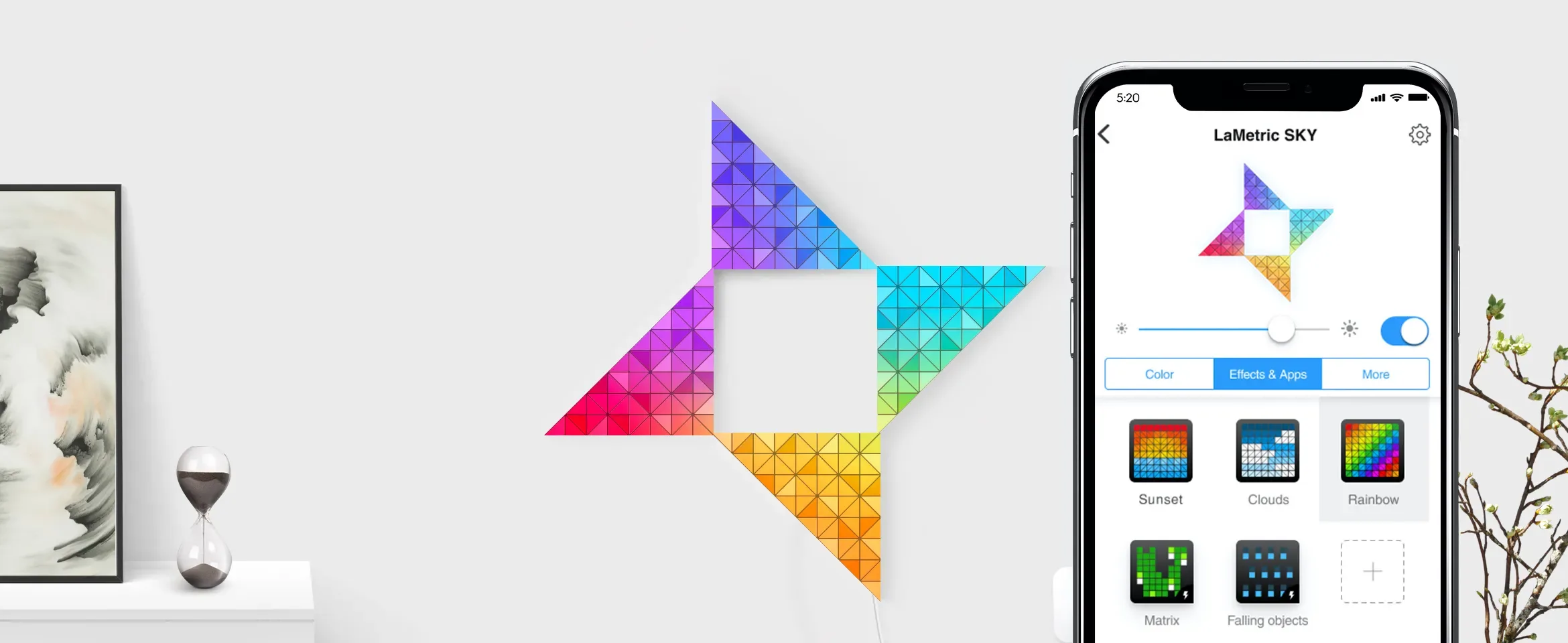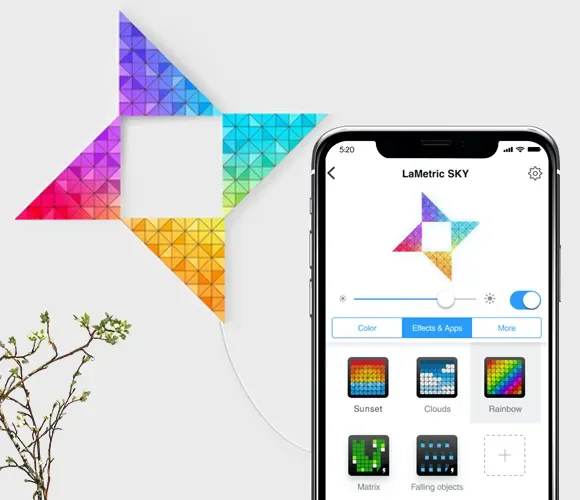Tech Specs
SKY by numbers
技術仕様
Product Type
LED Tiles
Model
SA5-T64-T-WB
Use
Indoor use only. Designed to use on walls (not for use on ceilings)
Surface shape
Right-angled triangle
Independent color zones
64 per surface
Color configuration
RGB (coloured light)
Colors
16.4 mln
Dimensions
20 x 20 x 28 cm / 7,87 x 7,87 x 11,02 in
Amount of LED Tiles in one assembly
Maximum 16 LED Tiles
Out-of-the-box effects
6 built-in visual effects: Spring, Summer, Autumn, Winter, My Season, Rainbow
2 built-in apps: Clock, Message Board
Compatibility
Supports DIY or ready-made shapes from LaMetric Mosaics
Compatible with LaMetric Market apps/effects from independent developers
Connectivity
Supports 802. 11 b/g/n 2.4 GHz WiFi networks and WEP/WPA/WPA2-Personal, WPA/WPA2-Enterprise (EAP-PWD only) protocols
Configuration
Setup and configuration via iPhone / Android app (brightness control, effects&apps from LaMetric Market, integration with voice assistants and LaMetric TIME)
Power consumption
Up to 4.5 Watt per surface
Warranty
1-year limited warranty as of purchase date. Terms and conditions apply
Origin
Made in China
梱包内容
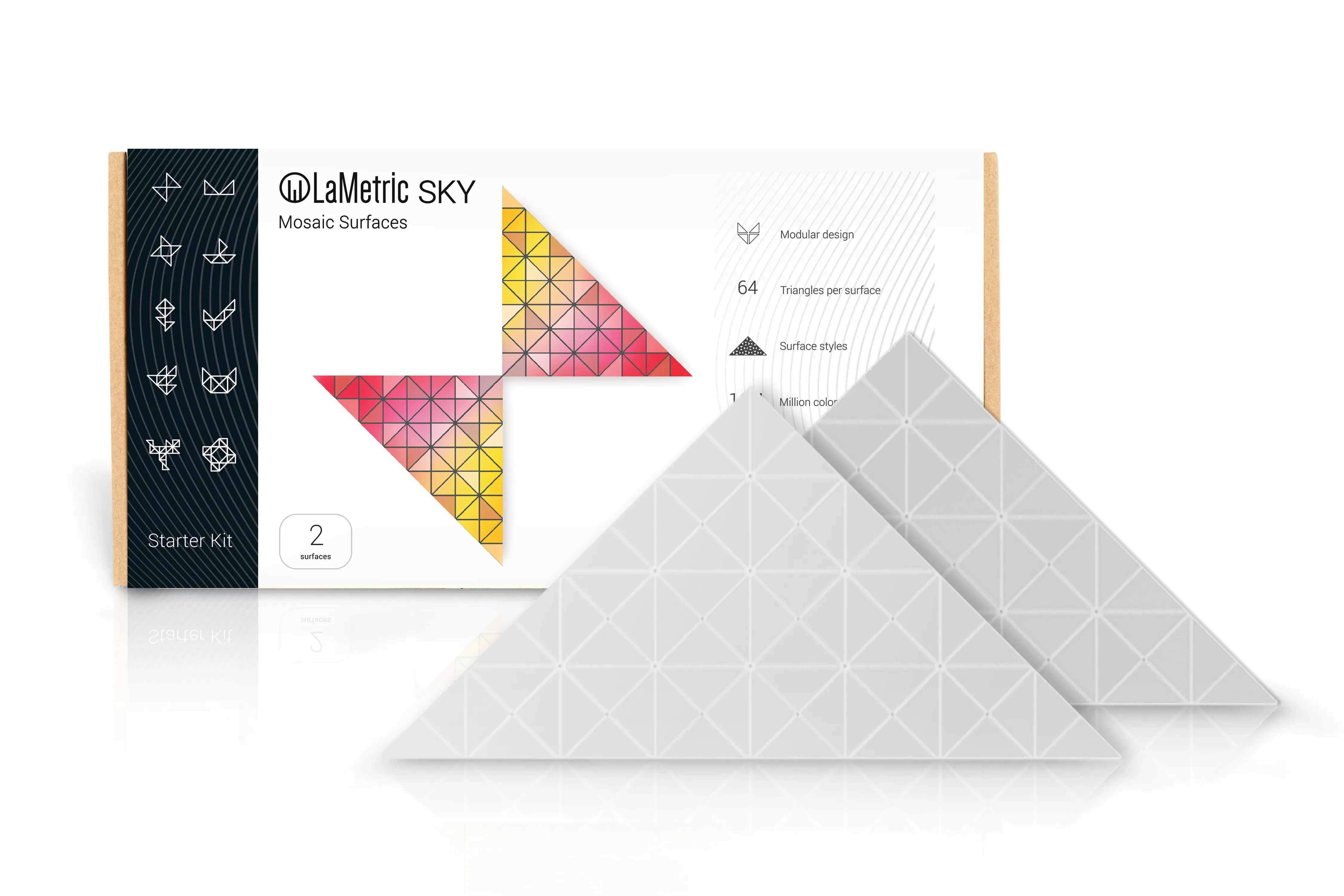
Where to place
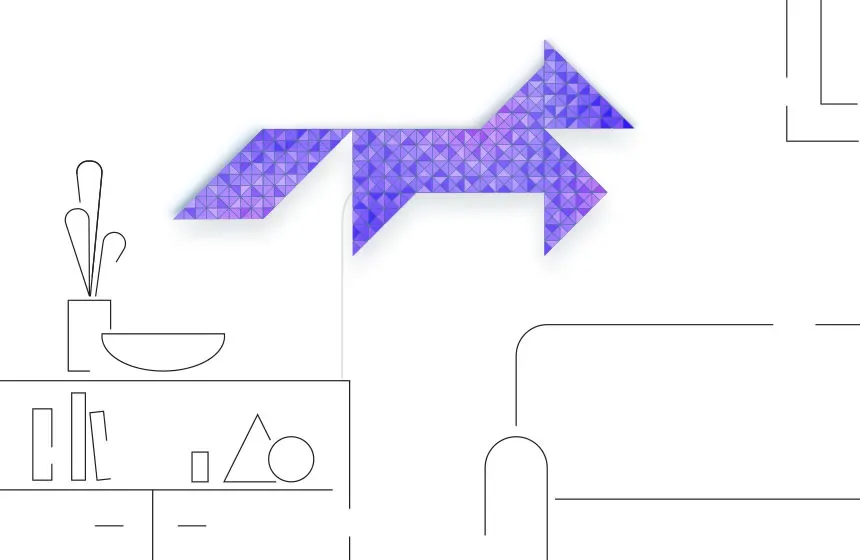
Make your living room stand out
with incredible mosaics
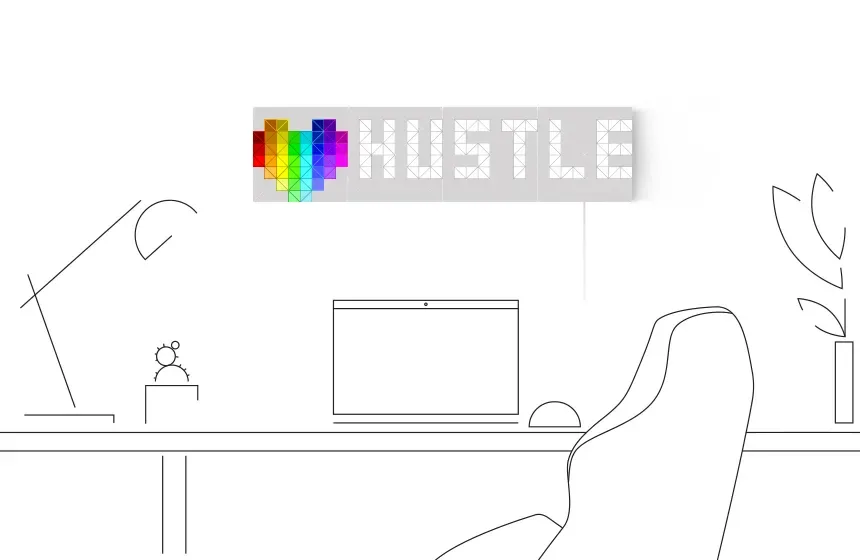
Stress the versatility of your desk setup
displaying your channel name and logo
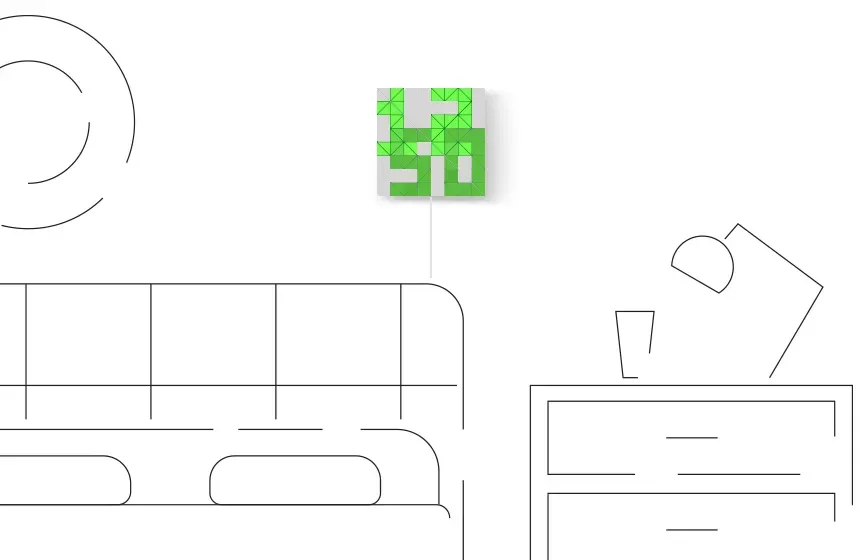
Get time on a wall clock
in your bedroom
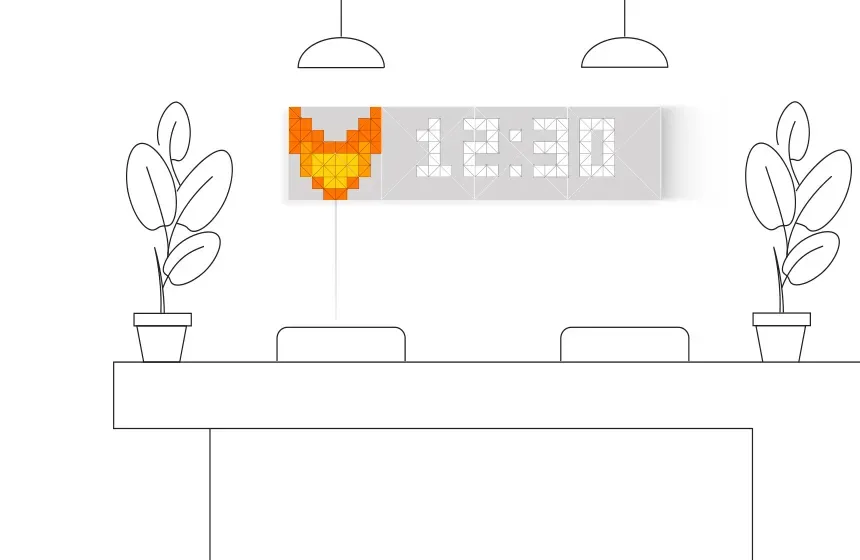
Emphasize the uniqueness of your company
displaying its logo in the office
Choose among hundreds of amazing
mosaics in the catalog
mosaics in the catalog