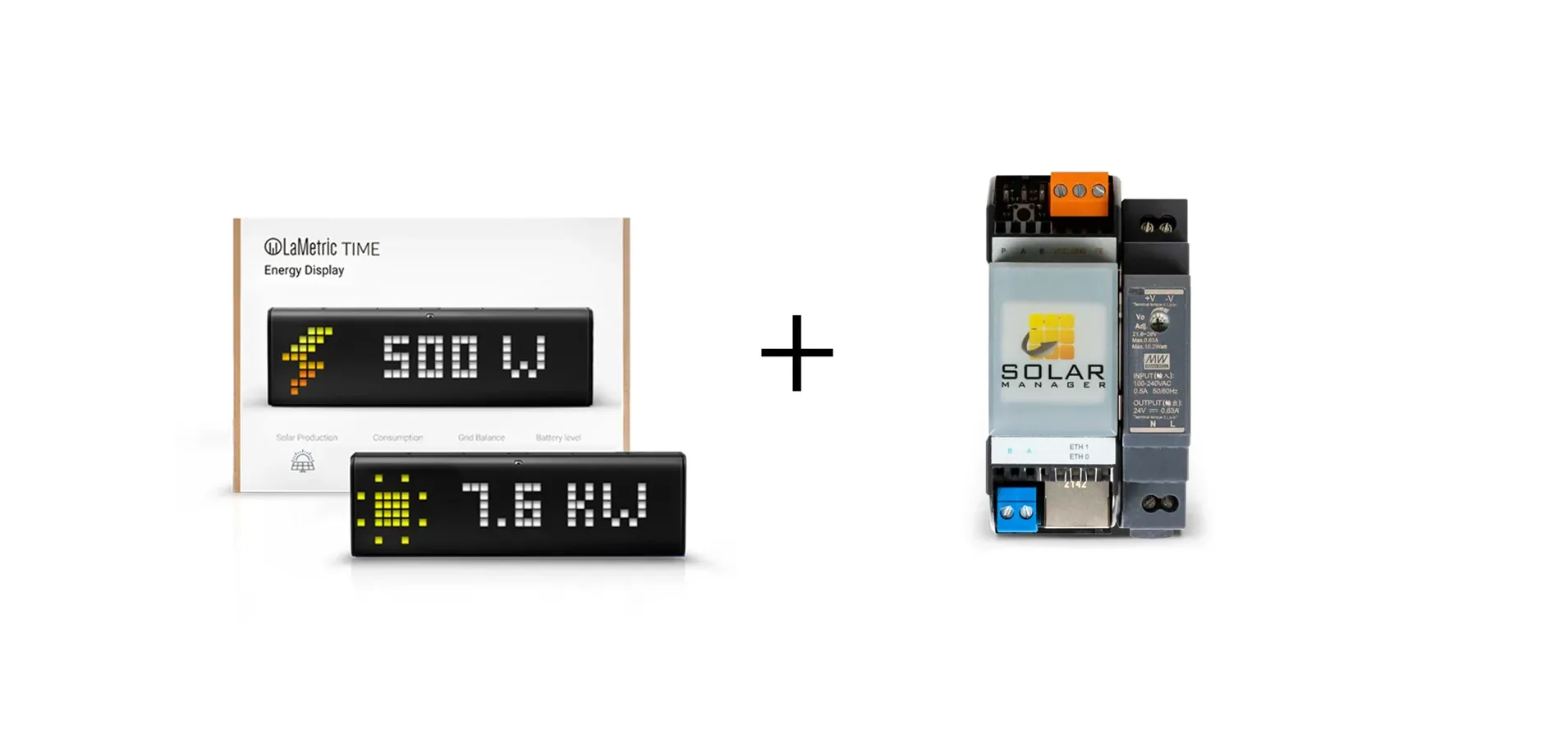Solar Energy Display for Fronius Inverter
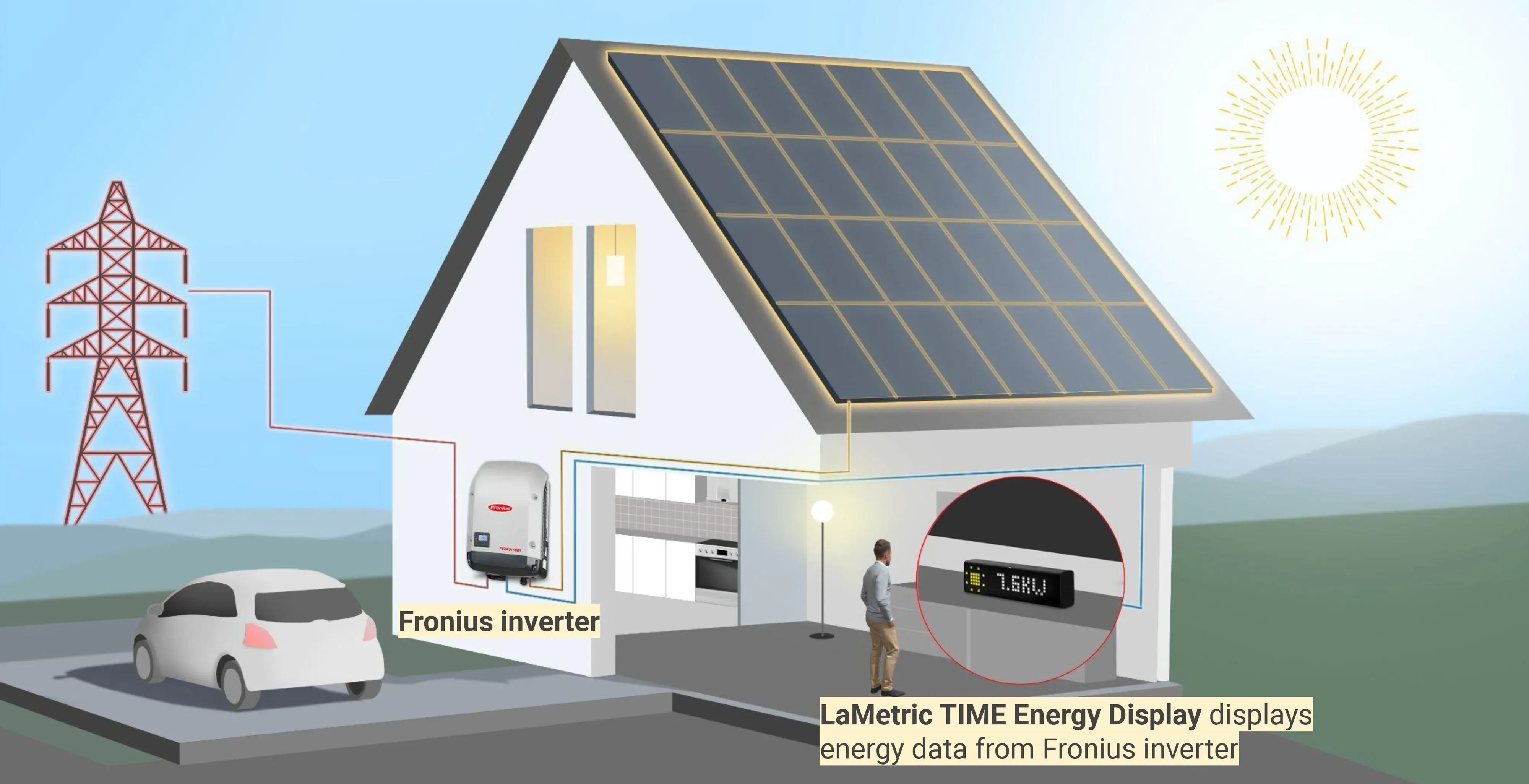
Monitor your energy usage, solar production, grid balance, or battery level at a glance. Make energy data available to the entire family without unlocking a smartphone, visible throughout all your living spaces. Save costs by changing your consumption patterns.
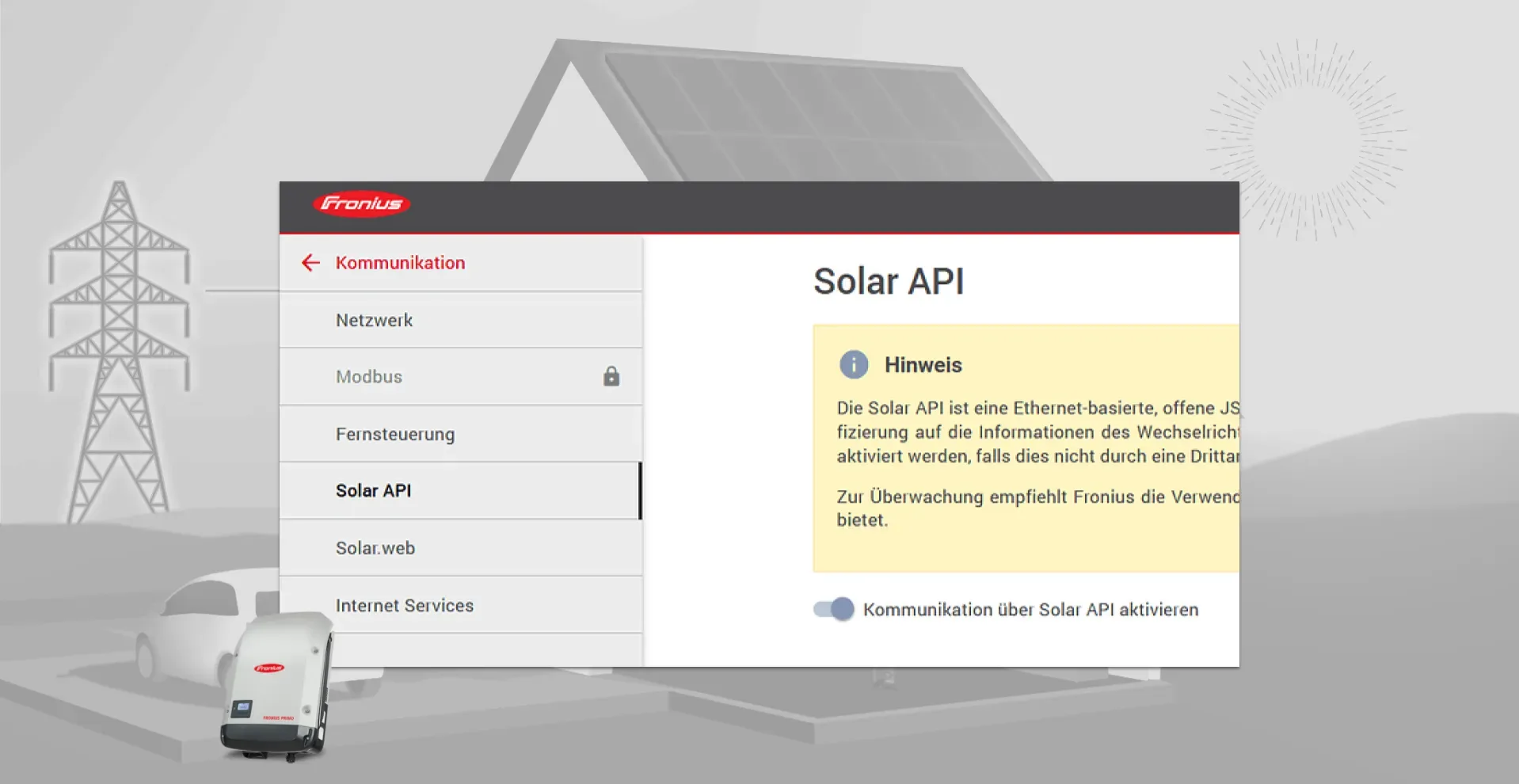
Activate Solar API in your Fronius inverter web settings. Using the LaMetric mobile application pair your Fronius inverter to a LaMetric TIME Energy Display.
IMPORTANT: Fronius has two types of APIs: Solar.web Query API (cloud-based, paid) and Solar API (local-based, free). This app works with Solar API(local-based, free) in a local network, directly with an inverter, without involving Fronius cloud service. For using it, you have to enable Solar API on your inverter via the web interface which you can open using an inverter's local IP address. Use the Fing iOS or Android application to find the IP address of your Fronius inverter.

See real-time energy metrics from your Fronius inverter at a glance. Save energy costs by changing your consumption patterns.

See real-time energy metrics from your Fronius inverter at a glance. Save energy costs by changing your consumption patterns.
The Data belongs to Customers and No One Else
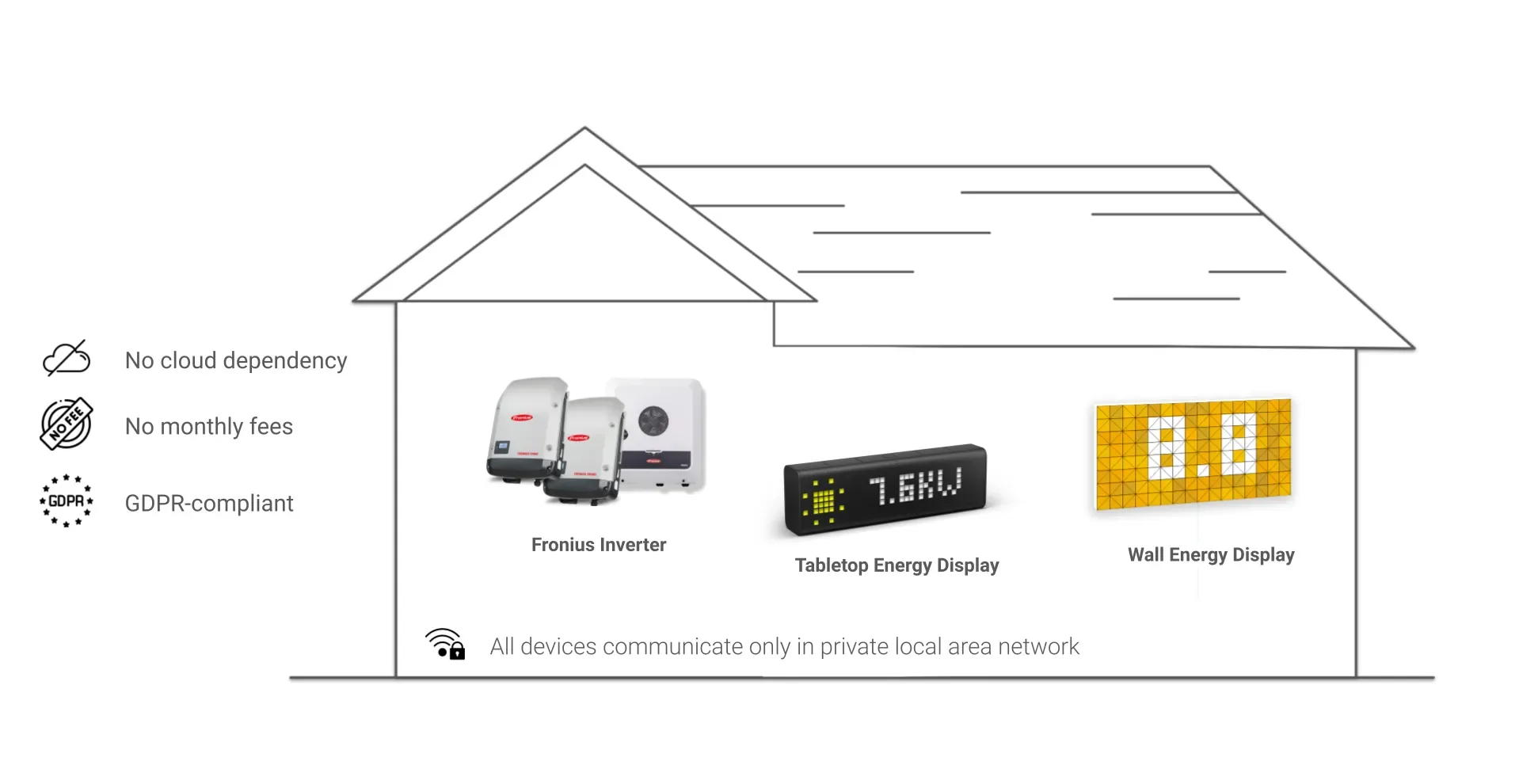
Energy Displays Benchmark
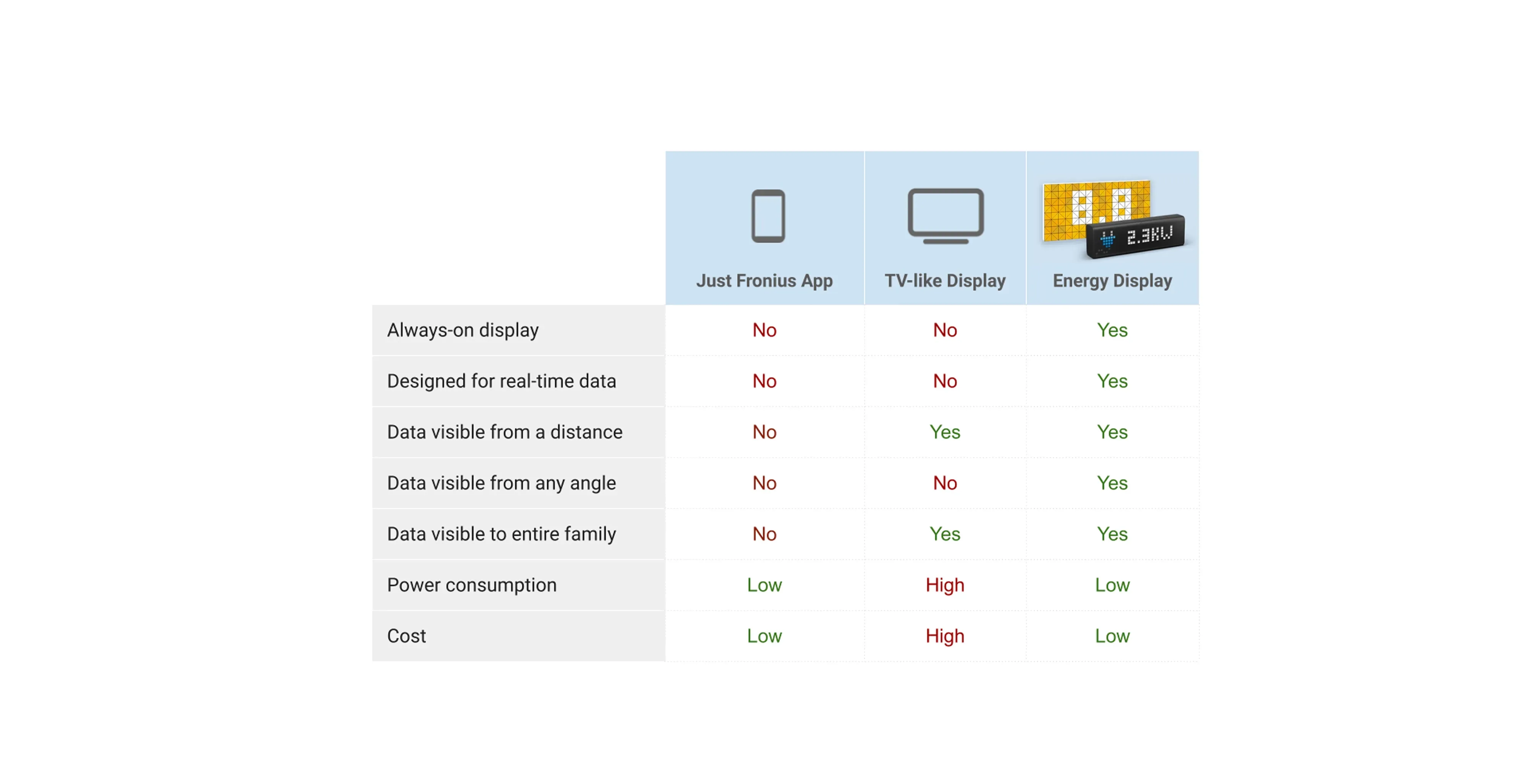
Working Models & Benefits for PV Installer
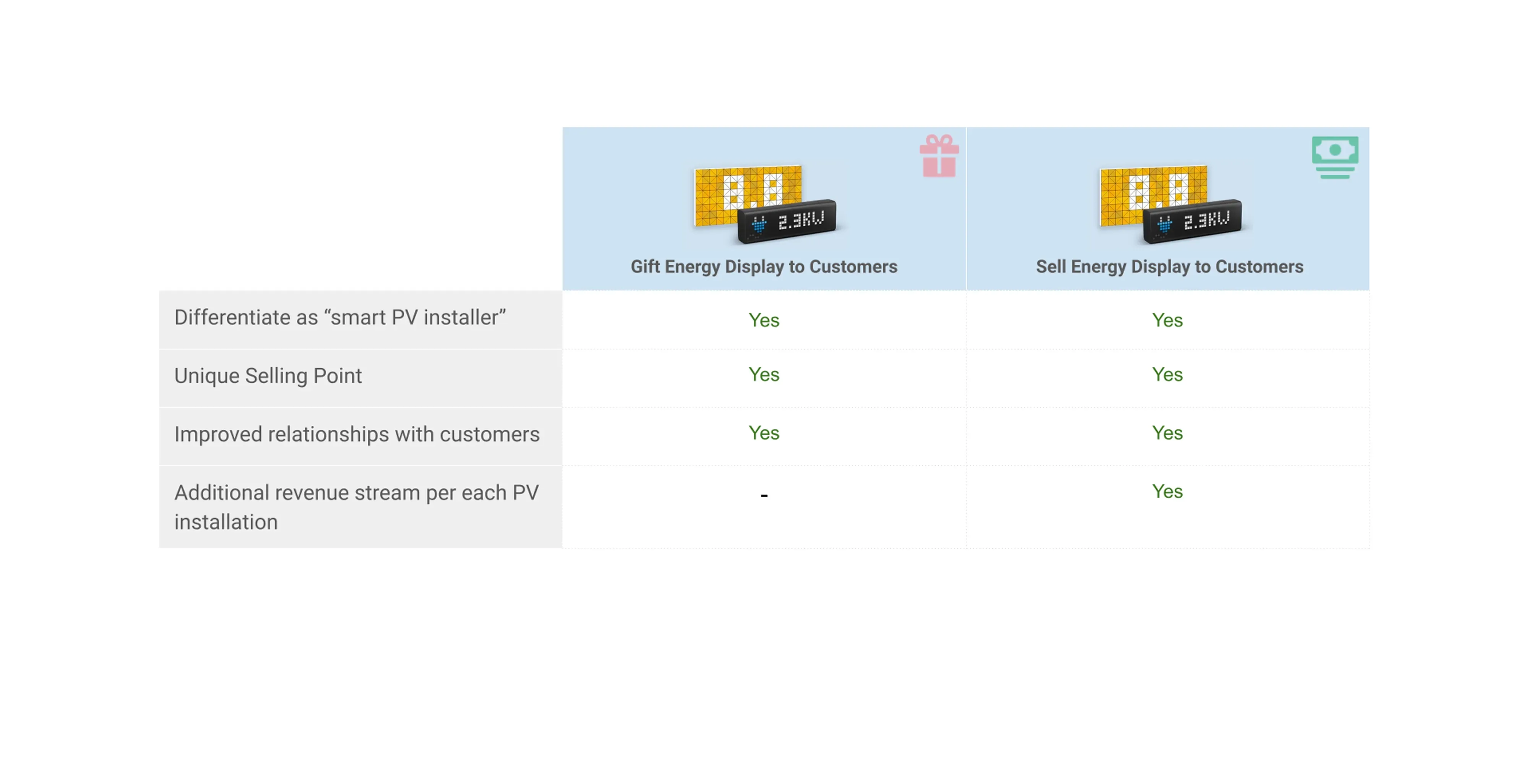
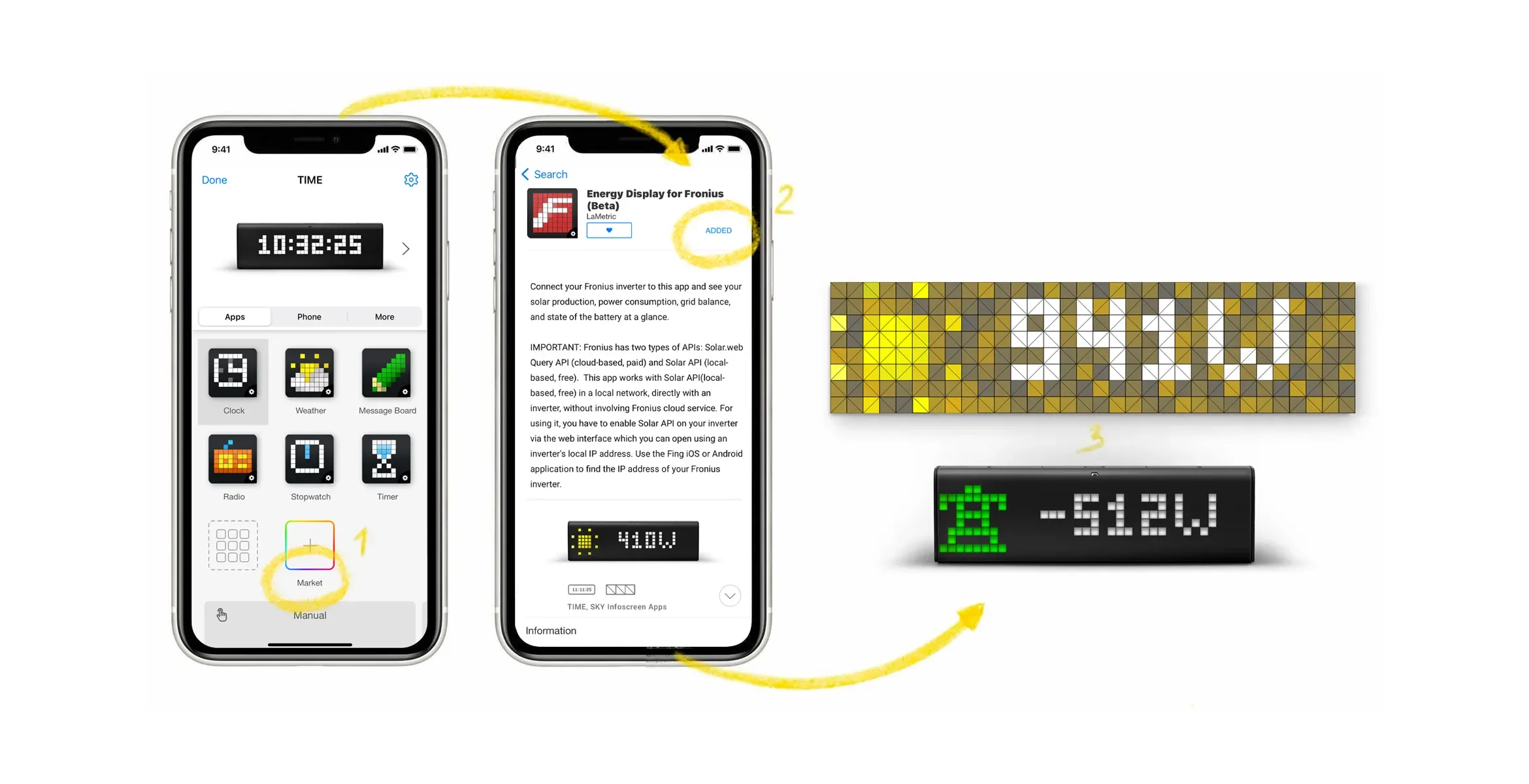
Install Energy Display for Fronius app on your LaMetric TIME or SKY device from LaMetric MARKET. Enable the Solar API in your Fronius inverter using it's local IP address. Enter inverter's IP address inside the Energy Display for Fronius app and enjoy.