Control built-in functionality via Web, locally
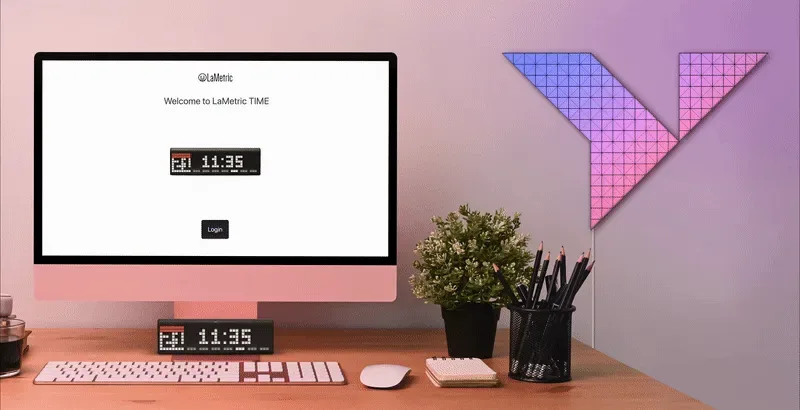
From now on, in addition to mobile apps, you can operate the built-in functionality of LaMetric smart devices (SKY and TIME produced from 2022) using web browser.

SKY is the Best Companion on Trade Fairs!
Check out how you can set up LaMetric SKY and configure its built-in functionality via the on-device web interface, without using a smartphone app or even connecting device to a Wi-Fi network. This opens up a range of new oppotruiniies, such as using LaMetric SKY smart displays at trade fairs, exhibitions, and more, as digital signs that capture attention and describe your product or service!
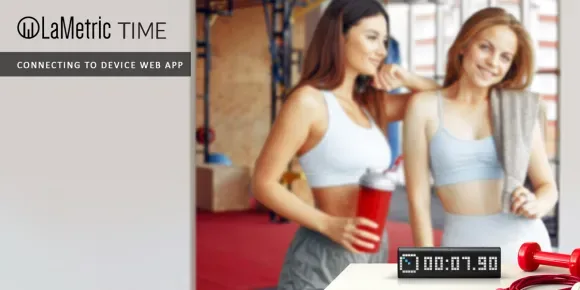
Check out how you can set up LaMetric TIME and configure its built-in functionality via the on-device web interface, without using a smartphone app. This opens up a range of new opportunities, making your LaMetric TIME smart clock an ideal companion for your workout and more!
How To
1. Update your LaMetric device(SKY or TIME produced from 2022) to the latest firmware
2. If a device is NOT connected to your Wi-Fi network, connect PC/smartphone to the device's Wi-Fi network(LMXXXX or SKYXXXX) and go to http://172.18.17.1 in your web browser
3. If a device is connected to your Wi-Fi network, go to the device's IP address (you can find it in the LaMetric mobile app or router's software)
Enjoy!

With the help of Homey, you can display notifications on your LaMetric TIME from different smart home products from the Homey ecosystem or turn on/off and change effects on LaMetric SKY based on events such as when people leave or come home.
With Love,
LaMetric Team

